Microsoft Making Setting Default Apps Easier in Windows 11

Microsoft’s Windows 11 has been out since 2021 and has received consistent criticism for its convoluted process of setting default apps, forcing users to launch the Settings menu and change the default app by file and link type. Now, Microsoft has heard the complaints and is making the process of setting default apps easier in Windows 11.
Following user feedback, Microsoft is implementing new features designed to streamline the default settings process. For example, Windows 11 will now allow users to set app defaults right from the “Choose an app” window. This window appears when a user clicks on a webpage or PDF, giving the user the option to select which app they want to open the file or link with.
Windows 11 will simplify the process of configuring default settings for a variety of apps simultaneously. This feature allows users to select a default app for all types of files or links at the same time. Additionally, users can now also set defaults for specific file types, so they can select one app for webpages, another for PDFs, and another for pictures.
Microsoft is also making it easier for users to switch back to their original defaults. The "Restore Default Settings" feature enables users to revert all modifications made to their default app settings.
Microsoft is simplifying the process for users to tailor their Windows 11 experience to their preferences with the introduction of these new features. Whether you want to stick with Microsoft’s first-party offerings or switch to third-party apps, setting default apps is now much simpler.
Do you think these changes make Windows 11 better? Leave a comment and let us know what you think!